by seth sons
THIS IS FIELDS WORK IS KINDLY BELOW YOUR WORK AT IT THAT MIND SO VERY HAPPY SON IS SO VERY MUCH PRODUCT IS COUNTRY IS MOST DIFFECULT FREE FINDS IS OUR NOW MANAGE THIS WORK SO HAPPY SELP MAN KINDLY ISSUE ME MY PDF CONVERTER PLEASE SIR
In a world where technology is prevailing effective and efficient, things are being carried out unconventionally. People are becoming more inclined towards the fast and accurate technology. No longer do they want to spend hours or days in order to receive just one letter/ document especially when they can receive the same file within seconds. Instead of using the conventional method of sending and receiving documents, people are more likely to use the e-documents. These documents are available in different formats, the most popular being the PDF format.
You can find a photo, text, graphics or whatever you need in a PDF file. At times a need arises for you to convert that PDF file into either a word, excel, jpg etc. format.
The first feature is the manual PDF conversion that also you to convert any PDF file to XML, XLS, Text, RTF, TIFF, JPEG or PNG formats. The best part about the feature is that you don’t have to convert every PDF file individually; on the contrary, it allows you to select a batch of files and convert them simultaneously. This amazing feature is not offered by most of the other PDF converters. In order to protect the files, PDF converter even allows you to put a password on them.
The main feature is the Automatic PDF converter. This feature is enough reason for you to download PDF converter software. The feature permits you to select a ‘Watch folder’ and then allow the PDF converter to do its job. The software will run in the background and convert every PDF file present in the folder to your specified format. Besides this, the feature also incorporates all the functionalities that are being offered in the manual feature category.
The third main category is the PDF conversion report
- Manual PDF Converter: PDF to any format(PDF to Word, PDF to RTF, PDF to XLS, PDF to XML, PDF to Text, PDF to TIFF, PDF to JPEG and PDF to PNG formats) with advanced features.
- Automatic PDF Converter: Just configure a Watch folder and close the pdf converter. PDF converter runs in system background and converts all PDF files which are falls in the Watch Folder
- PDF Conversion Report: Report of all PDF conversion process
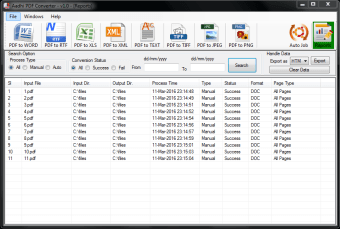
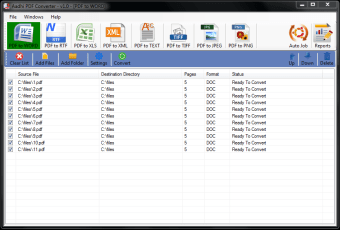
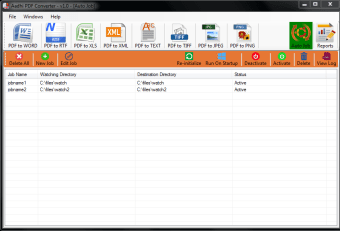
Free
1
Windows
Windows 2000
English
38.9K
2.14 MB
by seth sons
THIS IS FIELDS WORK IS KINDLY BELOW YOUR WORK AT IT THAT MIND SO VERY HAPPY SON IS SO VERY MUCH PRODUCT IS COUNTRY IS MOST DIFFECULT FREE FINDS IS OUR NOW MANAGE THIS WORK SO HAPPY SELP MAN KINDLY ISSUE ME MY PDF CONVERTER PLEASE SIR
by Geoffrey Liu
It's not free and I can't use it unless submit some charges.
Download Microsoft Word for Windows: The iconic word processor is ready for action
Download Microsoft Excel for Windows for free – now part of Microsoft 365
Nifty screenshot tool
Download Microsoft PowerPoint for Windows for free – the popular slideshow software is ready to create in Microsoft 365
Free open-source bootable USB utility
Download Microsoft Word for Windows: The iconic word processor is ready for action
Download Microsoft Excel for Windows for free – now part of Microsoft 365
Download Microsoft PowerPoint for Windows for free – the popular slideshow software is ready to create in Microsoft 365
A free and feature-rich PDF editor
Nifty screenshot tool
Download Microsoft Excel for Windows for free – now part of Microsoft 365
Download Microsoft Word for Windows: The iconic word processor is ready for action
Free ERP software
Download Adobe Reader DC for Windows: Your PDF companion
Download Microsoft PowerPoint for Windows for free – the popular slideshow software is ready to create in Microsoft 365
Free
Free PDF to Excel Conversion Software
Free
PDF To Word Converter helps you convert PDF files into Word documents so that they can be edited easily.
Free
Convert your PDFs to any file type you want for free
Free
A great software for converting DOC files to PDF
Free
Convert PDF to Word, Excel, PowerPoint or other Office document formats
Trial version of a basic converter
Free PDF to Excel Conversion Software
A free and useful PDF converter for Windows
Convert your PDFs to any file type you want for free
A great software for converting DOC files to PDF
Quickly convert Word files to PDF for free
Adobe PDF Converter - Free File Converter to PDF
An Easy Way to Convert PDF Files into Word Documents
Retrieving Important Product Keys
A full screen minimalist writing app
A Free Productivity program for Windows
OpenOffice enhancement with extra graphics, templates, fonts and tools
Powerful PDF editor compatible with Microsoft Office
A Free Productivity program for Windows
A Free Productivity program for Windows
A Trial version Productivity program for Windows
Pig Star: Create HTML5 websites in minutes

Work out the square footage of any area
A Free Productivity program for Windows
Loan and mortgage software





